| University | Singapore University of Social Science (SUSS) |
| Subject | BUS353: Project Management |
PROJECT CASE: Developing a Personal Digital Assistant (PDA)
About DigiLand
DigiLand is an eCommerce marketplace started in Singapore five years ago by a young entrepreneur Alan Lim. The company’s vision is to link people together through digital networks so as to improve personal efficiency and facilitate social cohesiveness.
Through Alan’s great vision and leadership, DigiLand has attracted some capable people to join the company and grown tremendously to become a popular eCommerce website. Buyers and sellers meet online at DigiLand to transact on many products such as books, software, music, apparel, furniture, etc.
Alan aspires DigiLand to be another Amazon.com. To fulfill its vision and increase the range of products and services, DigiLand’s management is considering the feasibilities of launching a Personal Digital Assistant (PDA) in the form of a wireless speaker.
About InnoWare
InnoWare is a small product design company located in Singapore Science Park. It is led by CEO, Mr. Bernard Tan. InnoWare designs and sells electronic devices to corporate customers. The customers than brand the products and sell them to consumers. Some of the products InnoWare designs are tablets \ computers, smartphones, and smart home devices. InnoWare has a team of thirty staff who are mostly engineers in various areas of product development, and administrative staff performing support functions such as writing manual and procurement. InnoWare’s management is interested to develop a Personal Digital Assistant.
Through the introduction by the Small and Medium Enterprise Association (SMEA), DigiLand and InnoWare’s management met to discuss some joint projects.
Section 1: Leading the Project and Managing the Project Team
Question 1
(a) Examine two (2) advantages and two (2) disadvantages of DigiLand outsourcing the PDA development to InnoWare. For each disadvantage, recommend one (1) best practice to DigiLand to minimize its possibility of occurring.
(b) DigiLand has decided to outsource the PDA development to InnoWare. It will fund InnoWare part of the PDA development cost, in return for being the PDA’s exclusive customer for one year. The mass production will be done by another InnoWare contract manufacturing subsidiary, which is outside the scope of this development project.
DigiLand’s management has appointed one of its staff, Mr. Thomas Lim, to coordinate the project with InnoWare. Thomas provided a list of DigiLand’s requirements of the PDA. It must be:
1. In a form of a wireless speaker.
2. Able to communicate with computers and smart devices wirelessly through Bluetooth 5.2 technology.
3. Able to stream and play music using the high-bitrate Qualcomm aptX Codec (an audio processor).
4. Has a build-in microphone to receive the user’s voice commands.
5. Has an accompanying application software (App) to answer user’s requests, perform online researches, download and play music, read eBooks from DigiLand’s online store, and command smart home devices. The App must be
expandable to cater to future functions.
Innovare’s CEO, Bernard Tan, has high expectation on this project. He named it the Personal Digital Assistant (PDA) Project and assembled the following members to implement it:
1. You, a Product Manager, who is appointed as the Project Manager. Your role is to do the project coordination, liaise with external parties and carry out the administrative tasks, such as procurement and preparing manual, with the support from InnoWare Administrative Department.
2. Ms. Sharifah, a software developer. Her role is to develop the application software (App) to control the PDA.
3. Mr. Elton Tan, an electronic circuit designer. His role is to design the electronic circuit which consists of components such as a microprocessor and audio codec.
4. Mr. Moosa, a mechanical engineer. His role is to design the PDA casing and source the speaker driver.
Bernard briefed you on the management’s expectations: The project shall start on 1 September 2021. All DigiLand’s PDA requirements must be met. DigiLand wants the PDA design to be handover to the contract manufacturer by 10 Dec 2021 so that it can be produced and put on DigiLand’s online store in the Year-End Sales. Bernard wishes it to be completed even earlier so that resources can be channeled to other projects.
A projected price has been confirmed between the two companies based on the requirements. However, Bernard wanted your team to work out the detailed cost. Any necessary changes in cost must be justified to him for approval.
Based on the CEO’s direction, you are to appraise the priority of the project and construct a project priority matrix.
Section 2: Developing a Project Plan
You conducted a pre-project discussion with your team members. The team worked out the project activities and preliminary details as shown in Table 1.
Table 1: Activities List for the Personal Digital Assistant (PDA) Project

An initial costing would have to be reported for approval. The unit costings are shown in Tables 2 to 4. You must enter them into the Resource Sheet in MS Project (View->Resource Sheet):
Note on the costs:
1. All costs stated are in Singapore Dollars. The Components were quoted by the supplier in US Dollars and converted by the project team to Singapore Dollars using the exchange rate on 1 June 2021.
2. The standard rates for project members in Table 2 and Cost/use for Ad-hoc Staff and Ad-hoc Engineer in Table 4 are for working during office hours (8 a.m. to 12 p.m. and 1 p.m. to 5 p.m.) on normal weekdays. All resource usages are 100% loading. After office hours, Saturday, Sunday, Public Holiday (PH) and Holiday-In-Lieu rates are two times the standard rates.
3. All project members’ costs involved in this project shall be treated as variable costs. MS Project will automatically calculate the total cost based on the rates in the Resource Sheet and the duration of the activities.
4. The Ad-hoc Staff are InnoWare’s internal admin staff. They can be deployed to help in some of the project administrative and writer tasks, by pulling them out from their daily works to work with the Project Manager. The Ad-hoc Engineers are InnoWare’s internal technical staff.
They can be deployed to work with project technical members in the Software, Hardware, or Mechanical areas. These ad-hoc deployments will be activated only when necessary. They will be entered as Work type in the Resource Sheet with a Standard rate of $0.00. You shall manually calculate the cost of deployment by multiplying the hourly rate in Table 4 with the duration required and enter this amount into the Cost/Use cell. You will then assign it to the related activity.
5. Costs for items in Table 3 include parts, development toolkits and supplier support charges. These items and costs are to be entered into the Resource Sheet as Material Type and Standard rate. The Cost/Use shall be $0.00.
Notes on using MS Project for Q2 & Q3:
1. The project schedule is based on a 5-day workweek. Each day has 8 working hours (8 a.m. to 12 p.m. and 1 p.m. to 5 p.m.). No work will be performed on Public holidays and beyond office hours on weekdays. The member will normally not work on Saturday and Sunday unless stated otherwise or when you deem necessary.
2. You are required to do research on the official Public Holidays during the project implementation period by referring to a Singapore government website. If a Public The holiday falls on Sunday, the following Monday will be a Public Holiday. There will be no holiday-in-lieu for Public Holiday that falls on Saturday. To mark in MS Project all Public Holidays and Holiday-in-lieu as Non-Working Days: Click Project-> Change Working Time. Then enter the nature of the holiday and the date. Click Details ->Click Nonworking
3. To enter the name, resource type and cost of each resource item in Tables 2 to 4 into the Resource Sheet:
Click View->Gantt Chart (Leftmost icon)->More View->Resource Sheet
4. If only a member needs to work on a Saturday or Sunday for a particular activity, you must change his/her personal calendar so as not to affect parallel activities done by other members.
Click View -> Resource Sheet. Right click on the resource to change.
Click Information -> Click “Change Working Time”. Enter a description in Name, the chosen date, then click Detail-> Working-> Set the working time (or choose default time).
5. Click View->Gantt Chart-> Gantt Chart, then View->Table->Entry to enter the Task Name, Duration, Predecessors and Resource in the Gantt Chart Entry Table View.
Do not change the order of the activities (you are not required to rearrange the list into a Work Breakdown Structure).
Set Activity 1 as the higher-level activity by highlighting all activities before and right indent them to the second level. Then Click Project -> Project Information -> Set Start Date.
Right-click on the First (Parent) Activity to access its Information; Under Advanced Tab, set Deadline as the date dictated by the CEO.
6. To see all resource conflicts, select all tasks, right-click to choose Auto-Schedule, then Resource Tab ->Clear Leveling. Observe any resource conflicts.
7. Diagrams, charts, tables, graphs, and relevant project outputs may be shown as images. These must be appropriately formatted and presented so that they are legible and can be comfortably viewed.
Question 2
(a) Construct a Gantt Chart (after Clear Leveling) with columns on Information (i), Task Mode, Task Name, Duration, Start Date, Finish Date, Predecessor, and Resource Name shown in a single diagram. Hence state the project completion date and explain any resource conflicts.
(b) You shall try to solve the conflicts within the project deadline. Due to the specialized skills and full loading of the team members in this intensive project, resource conflicts cannot be solved by member multitasking, transferring the task to other members nor add in more people unless necessary. At this stage, they do not want to consider working on weekends. Hence, you shall use resource leveling within the deadline to resolve the conflicts.
You may set up the approach below by using the MS Project functions. You must explain what you observe at each step. Then state the project completion date. Method to resolve conflicts within Deadline:
Right click on the task with conflict that has the smallest Task (i.e., Activity) ID. Select “Reschedule to Available Date”.
i. If an error message informs you that the conflict cannot be resolved, click “Stop”. Skip item (ii) below.
ii. If the conflict is resolved, check the Project Finish Date. If it exceeds the Deadline, press “Control Z” to undo this leveling.
Proceed to the next task with conflict. Continue the above operation one at a time until all tasks with conflicts that could be resolved are done.
(c) You want to experiment with pushing the finish date further to resolve all the resource conflicts without adding demands on the resources. Do the following: First, select all tasks, right-click to choose Auto-Schedule, then Resource Tab -> Clear Levelling.
Then do Auto leveling by Resource-> Leveling Option -> Tick the buttons “Automatic” and “Level Entire Project”. Uncheck all the boxes below. Then click Level All.
Conclude the changes due to this resource-leveling operation. Identify the project completion date and comment on the impact on the project.
(d) You are aware of the need to hand over the PDA product to DigiLand for them to prepare for Year-End Sales. You are also aware of other priorities of the project. For the issue that arises from MS Project’s Resource Leveling in Part (c),
discuss two options to accelerate the project completion if resources are not constrained. You must bear in mind that the project core team has been formed, the members’ pace cannot be quickened further and the task cannot be transferred to other team members.
Examine the impact on the cost for each option, then choose the better option. Explain any changes you make to MS Project to implement this option.
Note: Sometimes the MS Project Auto-Schedule may not work as desired. You may have to clear and redo leveling again after you have made the changes to ensure the effects are taken.
Update the MS Project with all necessary changes. The CEO approves the schedule and the cost.
Set the Status Date (Project -> Status Date) as 3 September 2021 and save this as a Baseline Plan (Project -> Set Baseline -> check Entire project) which will be used to evaluate the project performance at later stages.
Section 3: Monitoring a Project Progress and Closing Project
Question 3
Two incidents occurred during the project implementation period:
1. After the Customer Requirement Studies, Elton realized that Qualcomm had released a new aptX HD (High Density) Codec which provides better audio performance than the original aptX Codec. He thought the new Codec will help to attract more music lovers;
hence he designed the circuit based on this Codec. He informed you to order a few pieces and its test kit in Activity 6. The Component’s costs increased by $500. However, Elton assumed this hardware change will not affect the software. Hence, he did not inform Sharifah of this change.
Sharifah encountered problems when she was testing her App in Activity 10. She was outraged when she knew there was a new Codec that was not compatible with the software she had designed. To solve the problems, she has to spent an extra three (3) days on Activity 10, out of her other project. Her manager reluctantly agreed.
2. After Moosa had assembled the PDA, Thomas from DigiLand made an impromptu visit. He watched a demonstration and was unhappy with the sound quality. Moosa subsequently sourced another heavier speaker driver which Thomas accepted.
However, the new PDA failed the stress test. Moosa asked the supplier to modify the mold tooling and he repeated the stress test which passed. For Activity 13, add a new Material type item ToolMod which costs $3,000, and an additional four (4) days to the duration.
DigiLand and InnoWare’s management agree with all the changes. You revise the MS Project file accordingly.
The project progresses on till completion. The incidents that occurred caused disturbances to the projects and InnoWare’s operations. However, all the items in DigiLand’s requirements are met and the PDA has a better Codec and speaker driver. DigiLand thinks it will delight music-loving customers and hence increase sales.
Set the Status Date to 3 working days after the project completion date. Update the project (Project -> Update Project -> Entire Project).
(a) Prepare in a single diagram the Tracking Gantt Chart view of MS Project with Information (I), Task Model, Task Name, Duration, Start Date, Finish Date, and Resource columns are shown. State the project completion date.
(b) Show an MS Project Cost Report or Table with CPI. Formulate Cost Performance Index (CPI) and compute the value manually with data obtained from the table or report.
Verify your computed CPI with that reported in MS Project.
(c) Two incidents that happened during the project implementation period are described at the beginning of Question 3. In each case, discuss what the project team should have done to prevent the situation from occurring or to minimize its impact
SECTION B
InnoWare Senior Management has scheduled a meeting one week after the project completion as part of the project retrospective process. As the Project Manager for the Personal Digital Assistant (PDA) Project, you are required to make a presentation on the following items:
1. What are the objectives and priorities of the project?
2. What are the initial resource conflicts?
3. Are there changes in schedule and what are the contributing events?
4. What are the implementation issues and your recommendations to prevent similar issues from happening in future projects?
Note: You can use some of your answers in Section A to prepare for the presentation. There is no need to create new answers.
Prepare a video recording of the presentation of at least 3 minutes but not exceeding 6 minutes.
There are two methods for ECA video assignment submission; either Record Media or Upload Media. For Upload Media, please note that your file size should be no more than 500MB and the format is in .mp4.
SECTION C
Prepare a set of PowerPoint presentation slides upon which the video presentation is based. Please note that the PowerPoint must be converted to PDF before submission to Canvas.
Hire a Professional Essay & Assignment Writer for completing your Academic Assessments
Native Singapore Writers Team
- 100% Plagiarism-Free Essay
- Highest Satisfaction Rate
- Free Revision
- On-Time Delivery
Are you looking for the most reliable SUSS Assignment Help on BUS353: Project Management Assignment? then Don't worry. Singapore Assignment Help has a panel of experts who have complete knowledge to make faultless help on project management assignments.
Looking for Plagiarism free Answers for your college/ university Assignments.
- Research Proposal Assignment 3: Health Services Research Study Proposal
- CS5224 Cloud Computing Assignment Lab 2: Cloud Services
- SOC319 Sociology of Health and Healthcare End-of-Course Assessment – July Semester 2025
- BME356 Functional Genomics End-of-Course Assessment – July Semester 2025
- SBP310 Fundamentals of Sustainable Business Practices End-of-Course Assessment – July Semester 2025
- Elements of Economics Continuous Assessment 01 – Univarsity of Embu (UoEm)
- MECO6936 Social Media Communication Campaign Plan Essay Semester 2, 2025
- S2450C Health Promotion Coursework Assessment AY2025 – Republic Polytechnic
- PSB7010CL Strategic Project Management Individual Assignment Written Report
- SOC371 Science Technology and Society End-of-Course Assessment – July Semester 2025