| University | Singapore Institute of Management (SIM) |
| Subject | BUS0117: Information Systems for Business |
Part 1 – Computation of Salaries using Excel
Gifts Connect Pte Ltd is a local company that offers a fantastic range of inspired, stylish and unique gifts for all occasions. Gifts Connect specializes in gifts relating to Home Décor, Gifting, and Lifestyle.
All staff members of the company are paid according to their basic monthly pay plus an incentive component based on their overall sales for the month. The performance incentive is computed based on an additional percentage of their basic pay if they were able to achieve the minimum amount of targeted overall sales amount indicated in the Performance Incentives table below. You are required to develop a worksheet to compute the monthly payroll of the staff members using MS Excel.
Staff Salary Table

Performance Incentive Table

Hire a Professional Essay & Assignment Writer for completing your Academic Assessments
Native Singapore Writers Team
- 100% Plagiarism-Free Essay
- Highest Satisfaction Rate
- Free Revision
- On-Time Delivery
- Add a new column to the Staff Salary Table to compute the Performance Incentive by using the “VLOOKUP” function in Excel to automate the search for the respective performance incentives based on the staff member’s overall sales performance for the month.
- Add two new columns to the Staff Salary Table. In the first new column, find the number of years each staff member has worked for the company based on the date he or she joined the company. In the second new column, use the IF function in Excel to determine the long service bonus for each staff. Staff will be given a monthly long-service bonus of $100 if he or she has worked for the company for more than 10 years.
- Add a new column to the Staff Salary Table to compute the Gross Salary for each staff including the performance incentive and long service bonus. Gross Salary is computed by adding the basic salary, monthly performance incentives, and the long service bonus.
- Add four new columns to the Staff Salary Table for calculating the Age of Staff, Employee’s CPF and Employer’s CPF contributions, and Net Salary. The Age of Staff can be computed by using the date of birth in relation to the current date using the ‘=Today()’ function in Excel. You will also need to calculate the Employee’s CPF and Employer’s CPF contributions based on the Gross Salary times the rates published by Singapore CPF Board.
Go to the Singapore CPF Board website to find out the most current employee’s and employer’s CPF contributions rates in relation to the person’s age. Compute the required employee’s and employer’s contributions by using the “VLOOKUP” function to dynamically determine the amount based on a table that shows the age and the respective CPF rates you found on the CPF Board website. The Net Salary can be computed by using the Gross Salary minus the Employee’s CPF contribution amount. - Singapore Labour Law requires all companies to generate a monthly pay slip for the staff. Develop a Mail Merge Template in Microsoft Word linking to your Excel table to help generate the pay slip for each staff based on the following format:

Buy Custom Answer of This Assessment & Raise Your Grades
Part 2 – Column Chart and Other Statistics
- Create a Column chart to show the distribution of Net Salary paid to each
staff. - Use the Excel function of “SUMIF” to compute the Total Gross Salary for
staff the age of 50 and above.
Part 3 – Computation of Loans
The management has recently approved a 10-year study loan for one of the staff members who wanted to pursue his post-graduate studies. The total amount of the loan is $65,000 at a very favorable annual interest rate of 2.20%. The management has decided to deduct the repayment of the loan by following an affordable monthly installment plan over 120 months from the staff’s monthly salary. You are required to demonstrate how to use the PMT function in Excel to compute the monthly loan repayment amount to be deducted from the staff’s salary.
Stuck with a lot of homework assignments and feeling stressed ? Take professional academic assistance & Get 100% Plagiarism free papers
Are you a SIM student searching for the best SIM Assignment helpers in Singapore to finish your BUS0117: Information Systems for Business Assignment then you reached the best destination. Singapore Assignment Help has master's degree holders who are well-versed with SIM guidelines and they can easily create your assignment in an efficient manner at pocket-friendly prices.
Looking for Plagiarism free Answers for your college/ university Assignments.
- FILM1000 Introduction to Film Studies Assignment Brief 2026 | NTU
- CET206 Full Stack Web Application Development Tutar Marked Assignment Questions 2026 | SUSS
- 7WBS2011 Strategic Management Research Assignment Brief 2026 | PSB Academy
- HBC101 Understanding Contemporary Society: The Social and Behavioural Sciences TMA 01 2026 | SUSS
- SOC365 Popular Culture End-of-Course Assessment Question 2026 | SUSS
- BME317 Biomedical Devices Innovation Tutor-Marked Assignment 2026 | SUSS
- CU6027 Digital Marketing Report Assessment Brief 2026 | SUSS
- RBP020L062V Financial Performance Management Summative Assessment 2026
- ESE1008 Data Visualisation and Analytics Assessment Report 2026 | Temasek Polytechnic
- BUS100 Business Skills and Management Assignment Questions 2026 | SUSS